Your SPURT Account
Welcome! Your new SPURT account is active and ready to use.
Your Registration activation was sent to you in a separate email. And you received an email with your password. Please keep them stored safely.
Your account is a numbered account, which provides you with high private standards. However you can choose to unblock certain details within your back office.
This is what it looks like when you open your account:
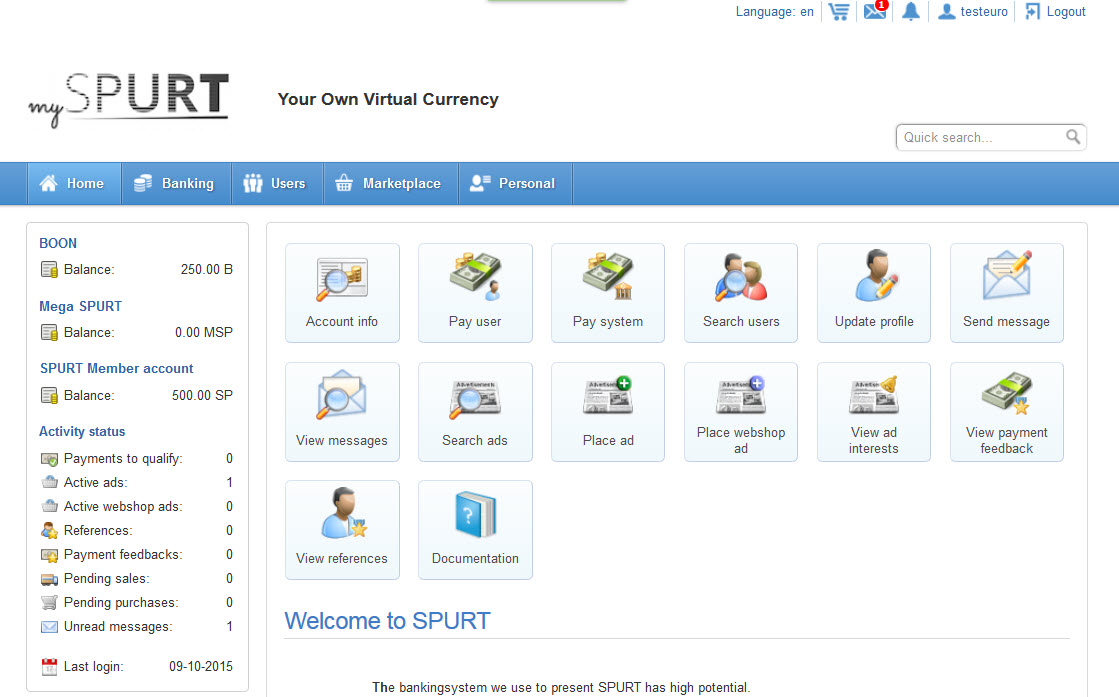
Left side of the screen
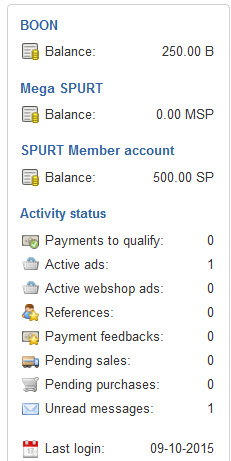
The left side of the screen shows the currencies/moneys you can use. In this example the account holder is a person from Europe, hence the Euro symbol. If you live in the USA you will see USD, if you live in Australia you will see AUD.
Note: The Euro is not in use, it is added to be able to sell products or services in Euro. There will be no balance in this screen, since there is no transfer yet from SPURT to Euros, there will not be a balance in your own currencies. However you can do business with SPURT and get partially paid in Euros!
See more information under Banking.
Update Profile

By clicking the icon Update profile, you can access these data. For example, you can update:
- Address details.
- Personal or business information in your profile details
- Change your email address.
- Website address, especially when you offer products.
You can choose to block or unblock this information when necessary.
In the blue header you see "Personal". This shows your settings.
Now you click on Update Profile
The left side of the screen shows all the possibilities you can edit. In this example we are editing our Profile. The middle part of the screen shows the User-Profile.
Next to the field E-Mail there is a lock. By clicking the lock, your email address will be made visible.
Top right shows two tabs: Addresses and Images. By opening the tab of your choice, you can add your address and your image.
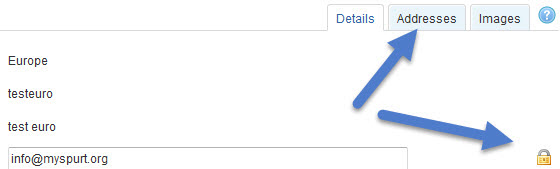
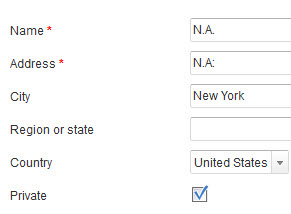
The fields Name and Address are required. But if you do not want to show it, you can add N.A. (Not Applicable)
You can also activate Private.
Please do not unlock the Verification field. This needs to be private information.
TOP
At the very top of the website, you will see the "notifications" available to you, for example when somebody has paid funds to you:

Users

In the blue menu bar, you can click Users. All users are visible in this screen, which made us decide to use numbered accounts. However you will
only see users in your Group. You cannot see a lot of information from them, as it is blocked, unless the user opened it for you to see.
You do not need to know a lot about other users, as the users you work with can give you their information through their "shop" details.
Groups
All Users are clustered into a "Group". Groups in turn are clustered into "Group sets".
There are Group sets for the United States of America, for Australia, Canada, Europe and other countries . If you wish, groups can also be created for regions, cities etc-. This might be helpful if you want to buy and sell local products.
In your profile you can see to what Group set you belong too. If you would like Admin to add you to another Group set, you can send a message to Admin for change. (In Profile on the left.)
Are you developing an active business group in your country? Then you can ask Admin to add a group with your country name, eg Norway. The currency "NOK", Norwegian Krone can be added, so that users in the Norway Group can pay partly in SPURT and partly in NOK.
Banking
The menu item Banking shows you the following screen:
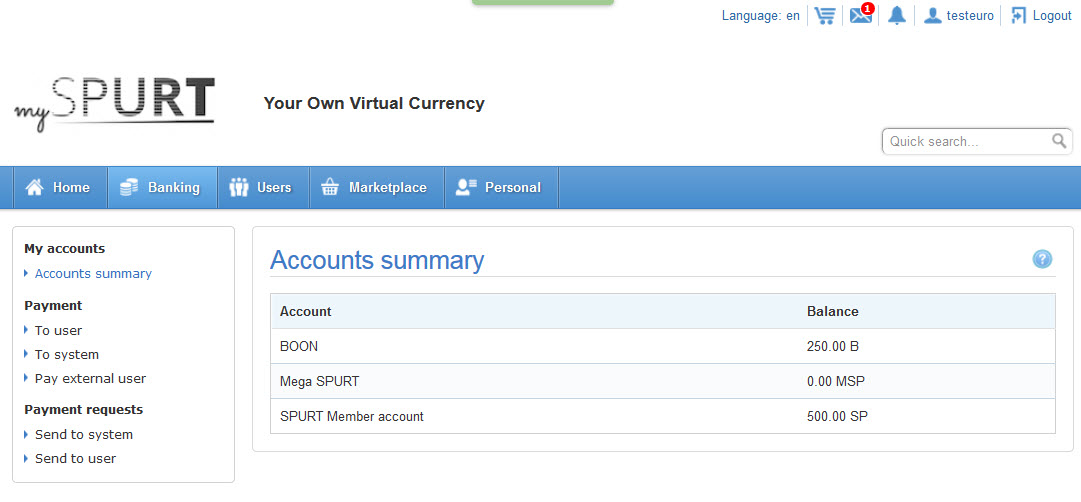
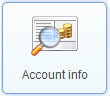
You can also see this screen by clicking on the icon Account info a screen showing the above balances is accessed.
This item shows your balance in Mega SPURT and SPURT and the currency of your Group set.
You are able to pay to another user within the system with any of the currencies/moneys except with the currency/money of your Group set.
If you want to pay to another Mega SPURT user, you can only transfer at the minimum 1 Mega SPURT.
In case you want to transfer less and you do not have enough SPURT to do the payment, you need assistance of Admin to "exchange" Mega SPURT into SPURT. You will have to pay the system first to be able to do that.
If you want to reward someone for things he did for you or your Work Center, you can also pay with SPURT.
The option Pay external user is not active. You can only make transfers to SPURT account holders. You can send a request for payment to a SPURT account holder, for example when you sold something or when you provided a service.
Profile - Personal
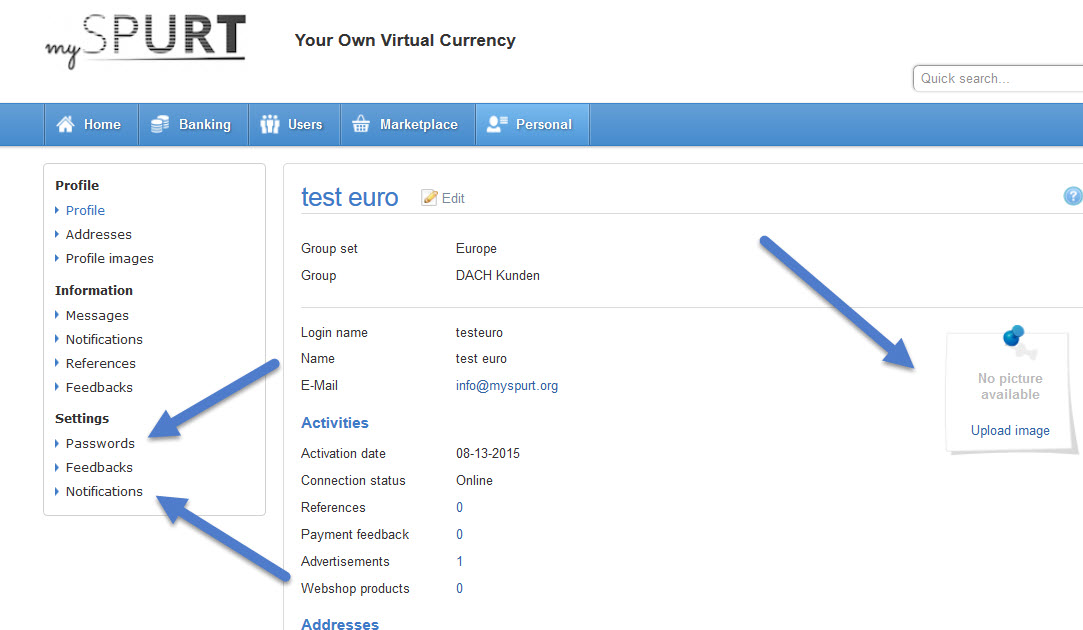
Follow the right arrow to see where you can upload a picture.
You can change your password under settings.
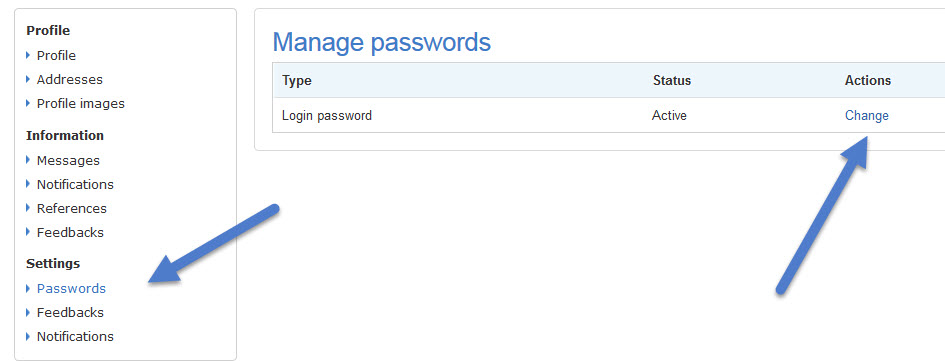
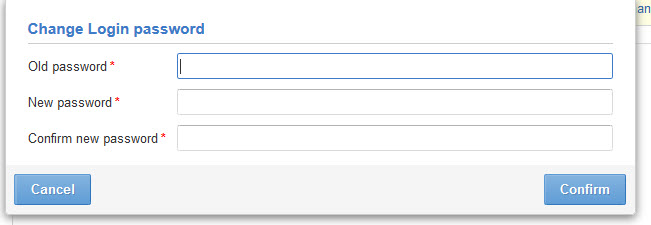
Settings: Notifications
In Profile, on the left hand side, you see settings. Here you can request emails for certain actions in your account.
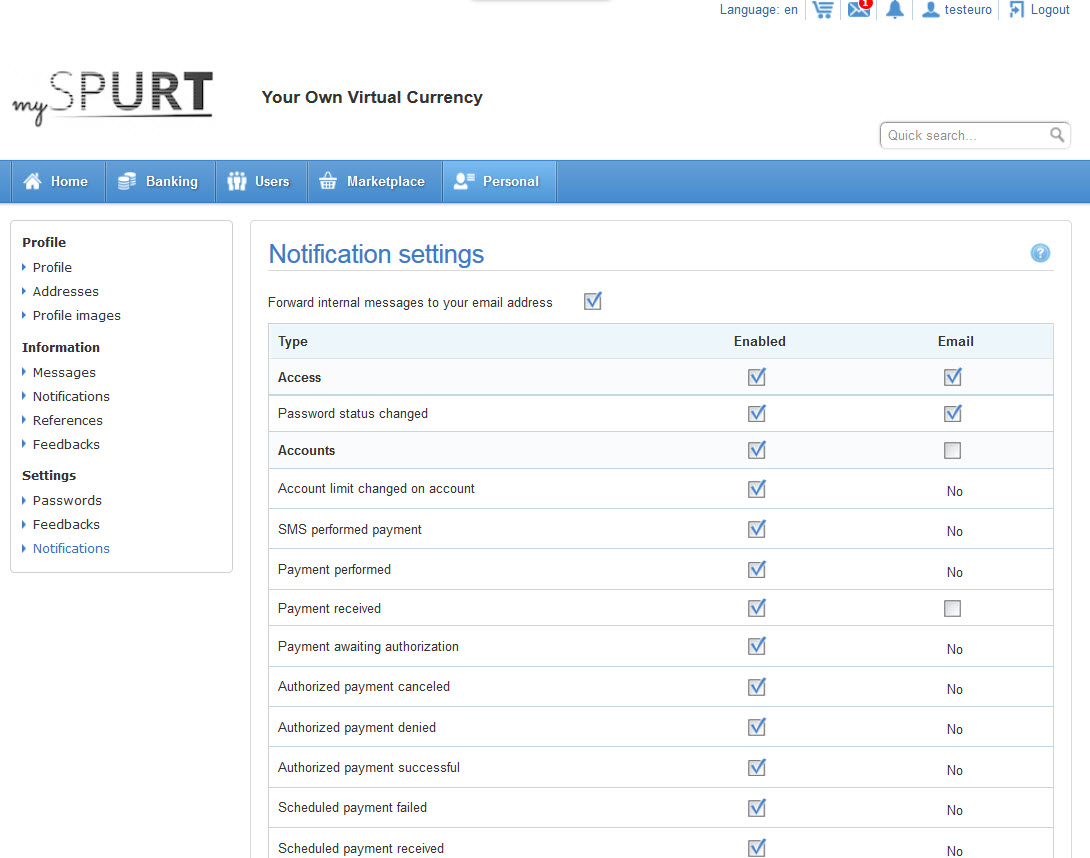
Marketplace
The menu item Marketplace, shows products or services added by you or your Group, or group set.
On request, we can open a Group showing all products to all members too.
Adding a product is quite simple. Go to "My advertisements” and click on "New". You can offer the product in the currency of your choice and add in the description how much SPURT you additional want to receive.
You might add a Promotional price to show the difference between the original price and the lesser price because of the SPURT payment. We advise you to accept a
minimum of 20% in SPURT.
Please check and recheck that the information is spelled properly and your prices are fair market value. A bottle of wine that costs 10 Euros in the supermarket, should be in accordance with this price in the SPURT shop.
At the bottom you can add the Professional level and add
an image.
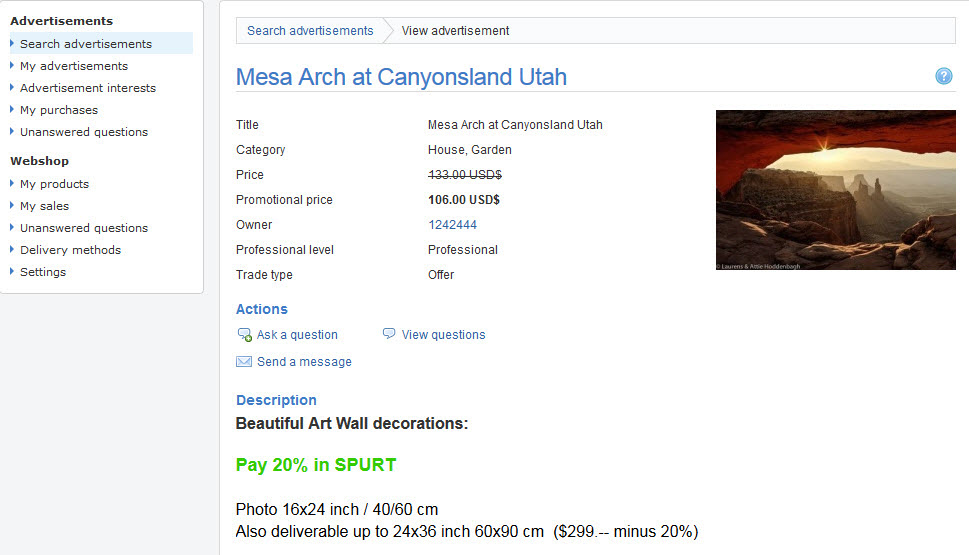
Developments in SPURT are still relatively new and much is yet unexplored. We are working hard to make SPURT a great place to do business. Please continue to check our website regularly for new information and tutorials and remember to share this information and the
www.myspurt.org website opportunity with everyone in your circle of influence!
The SPURT team
www.myspurt.org
You can also find information on SPURT in
www.soundprosperity.org